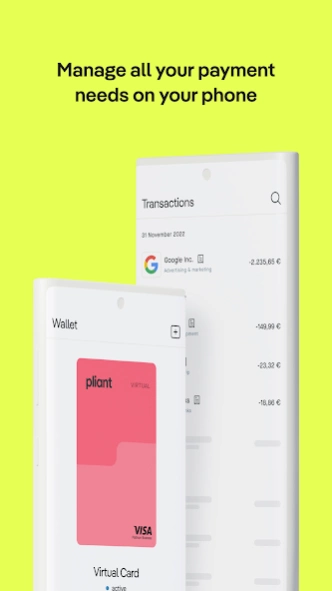Pliant 1.55.1
Continue to app
Free Version
Publisher Description
Pliant - The newest generation of corporate credit cards with digital card management
The newest generation of corporate credit cards
Fully digital card management and seamless accounting software integrations combined with high limits, premium card perks, and attractive cashbacks.
How to use pliant:
1. Register online through the web app and get a real credit card independent from your bank account
2. Issue virtual and physical cards with individual limits to employees
3. Track spending real-time and automatically save money through cashbacks
4. Easily collect receipts and automatically pass on to accounting
The mobile app enables employees to access transactions in real-time as well as attach comments and receipts. Additionally, you can access your credit cards through the wallet as well as lock, unlock and report card as stolen.
About Pliant
Pliant is a free app for Android published in the Office Suites & Tools list of apps, part of Business.
The company that develops Pliant is pliant. The latest version released by its developer is 1.55.1.
To install Pliant on your Android device, just click the green Continue To App button above to start the installation process. The app is listed on our website since 2024-04-16 and was downloaded 1 times. We have already checked if the download link is safe, however for your own protection we recommend that you scan the downloaded app with your antivirus. Your antivirus may detect the Pliant as malware as malware if the download link to com.getpliant is broken.
How to install Pliant on your Android device:
- Click on the Continue To App button on our website. This will redirect you to Google Play.
- Once the Pliant is shown in the Google Play listing of your Android device, you can start its download and installation. Tap on the Install button located below the search bar and to the right of the app icon.
- A pop-up window with the permissions required by Pliant will be shown. Click on Accept to continue the process.
- Pliant will be downloaded onto your device, displaying a progress. Once the download completes, the installation will start and you'll get a notification after the installation is finished.